Do you need a full keyboard and trackpad for your tablets? The Mobiko Fusion 2.0 might be the solution you’re looking for.
The newly launched keyboard-mouse hybrid on Kickstarter is up for grabs, but we got an early unit for review. I have to say, it’s been an impressive experience so far. I don’t know why this idea isn’t mainstream yet; combining a keyboard and a trackpad seems like a no-brainer solution to tablet keyboards.
The Mobiko Fusion 2.0’s idea is simple: it fuses a trackpad on top of a keyboard. Yes, the keys, all of them are touch sensitive and act as a trackpad. So this is also the biggest trackpad I’ve ever used,
Build Quality is Great
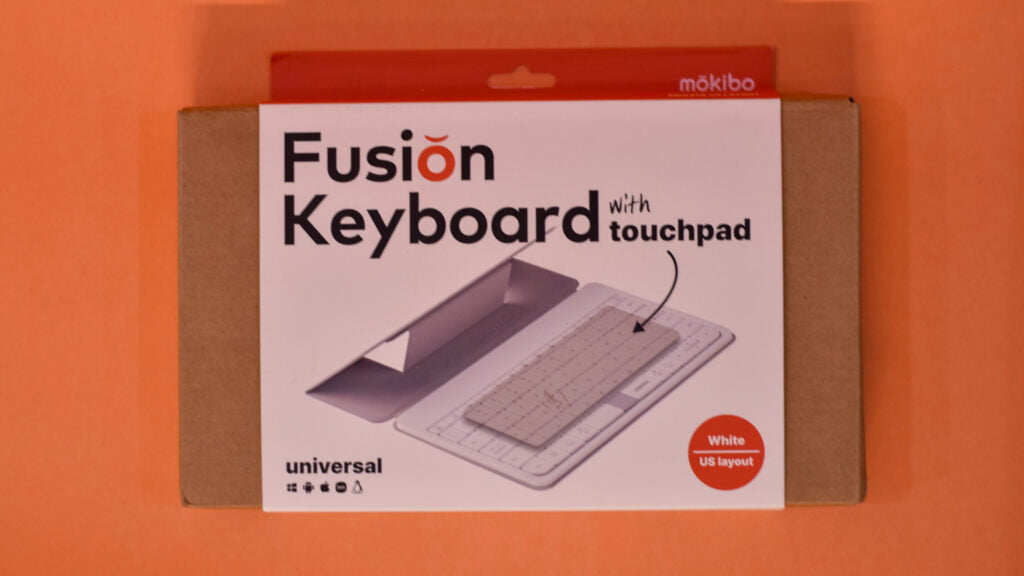
The Mobiko Fusion 2.0 uses good-quality materials for its construction. It’s a solid piece of hardware with very little flex. The soft cover also seems durable, but it won’t be immune to stains. In my testing, I found the cover to be permanently attached to the keyboard as well. While it’s not a deal breaker, it could require replacement down the road.

The keys themselves are wide and easy to hit. The key travel is surprisingly short, too; that’s the price of keeping the cover super slim. There is very little flex in the body and almost none during typing. I used the Mobiko Fusion 2.0 to punch out this review on an Android tablet and had no problems whatsoever,
How’s the User Experience

Typing on the Mobiko Fusion 2.0 will take some getting used to. I was able to wrap my head around the keyboard in about two paragraphs. While my typing speed didn’t match up to my regular work Lofree keyboard it certainly wasn’t lacking by any means.

The trackpad works flawlessly. I was skeptical of its responsiveness, but the Mobiko Fusion 2.0 has nailed everything down. Almost the whole keyboard can be used as a trackpad, and I had no problems navigating the Android interface while testing the Mobiko Fusion 2.0. However, if you are using a touch-centric tablet, it’s still within reach to just use the tablet screen.
Connectivity and Compatibility

Mobiko Fusion 2.0 uses a Bluetooth connection to pair with your devices. Multiple devices can be paired with the keyboard, and you can easily switch between them without hiccups. I paired a phone, a tablet, and a Windows laptop with the keyboard, and it worked perfectly. As it’s a Bluetooth keyboard, I easily connected it to my Samsung TV as well. Browsing the internet on the Smart TV became infinitely easier thanks to the trackpad.

We received the universal version of Mobiko Fusion 2.0, but there is also a dedicated Apple version. The keyboard would be a perfect companion to one of the newest iPads. However, the iPads still have weird mouse acceleration and an odd pointer.
Final Thoughts

The Mobiko Fusion 2.0 is a nifty keyboard that merges two must-haves for mobile/portable keyboards: a keyboard and a trackpad. Its slim form factor makes it easy to carry, even with a tablet. It’s a perfect device for folks on a budget looking to make the most of their tablets or phones. The slightly shorter space bar aside, the Mobiko Fusion 2.0 is an impressive piece of tech.